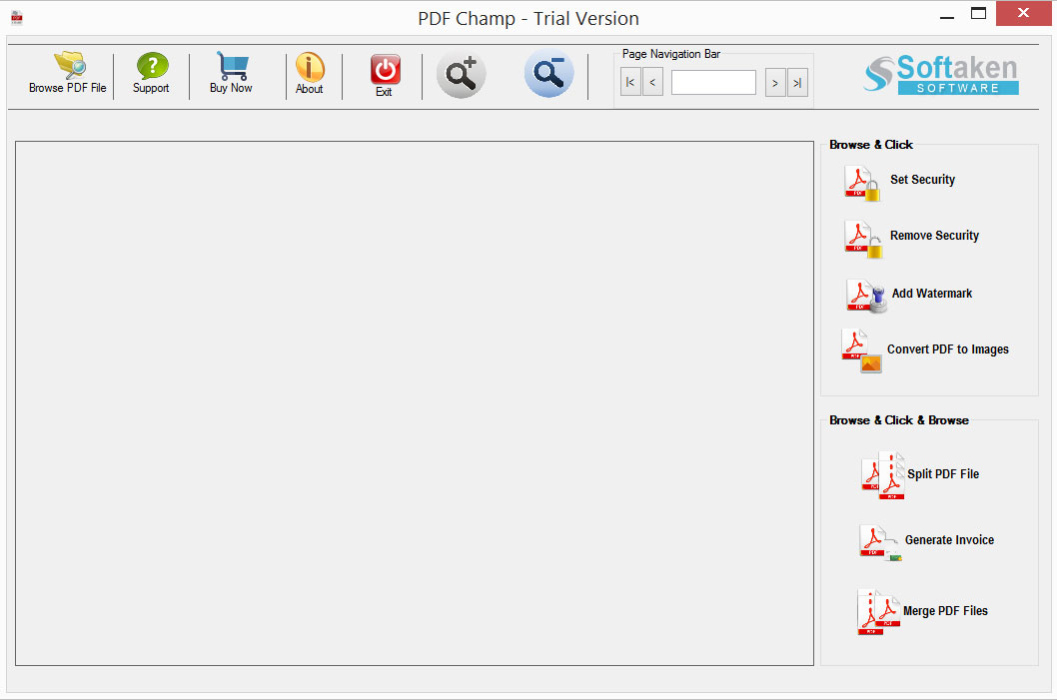PDF Champ 1.0
Free Trial Version
Publisher Description
PDF Champ is for performing multiple tasks like unlock PDF files, lock pdf files, secure pdf files, remove password from pdf files, remove copy, edit, print security from pdf files, merge pdf files, add watermark on pdf and much more. PDF Champ is a highly sophisticated application that you can try to export an image file format to PDF. It safely exports JPG, PNG or TIFF to PDF. Conversion time takes by the tool could be less than a minute if the file is short. Conversion quality is superb. Content structure is well-preserved by the program. The chance of data loss is 0%. It exports the entire data of a JPG to PDF. It exports texts and images. The tool gives you proper control over conversion. It exports only selected image file. The converted PDF file is saved at users specified location. It ensures that whole conversion is done safely. PDF Champ is more than a conversion program. It has capacity to create a new PDF file without any support Adobe Acrobat. It allows users to customized watermarks. Add numerical numbers to a PDF. The tool easily unlock a PDF, it cracks intricate passwords to give you access to the file. You can edit, print and copy the particular document. It also locks or reset password of the PDF.
About PDF Champ
PDF Champ is a free trial software published in the File & Disk Management list of programs, part of System Utilities.
This File & Disk Management program is available in English. It was last updated on 22 April, 2024. PDF Champ is compatible with the following operating systems: Windows.
The company that develops PDF Champ is PDF Champ. The latest version released by its developer is 1.0.
The download we have available for PDF Champ has a file size of 4.19 MB. Just click the green Download button above to start the downloading process. The program is listed on our website since 2016-04-22 and was downloaded 38 times. We have already checked if the download link is safe, however for your own protection we recommend that you scan the downloaded software with your antivirus. Your antivirus may detect the PDF Champ as malware if the download link is broken.
How to install PDF Champ on your Windows device:
- Click on the Download button on our website. This will start the download from the website of the developer.
- Once the PDF Champ is downloaded click on it to start the setup process (assuming you are on a desktop computer).
- When the installation is finished you should be able to see and run the program.